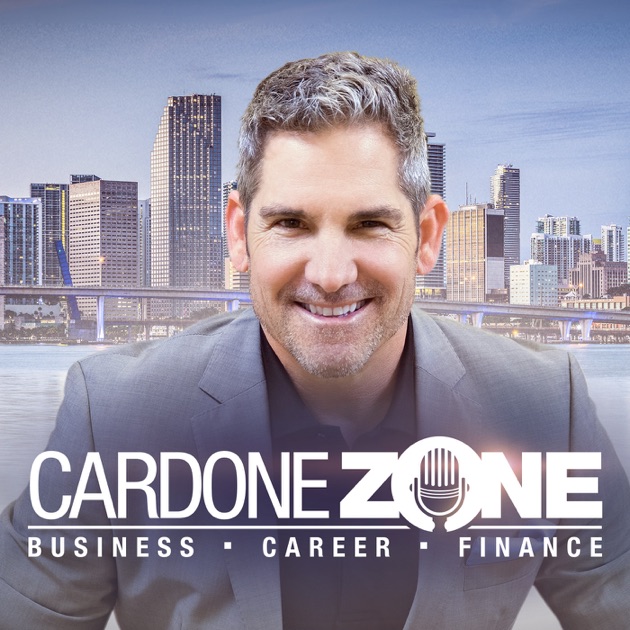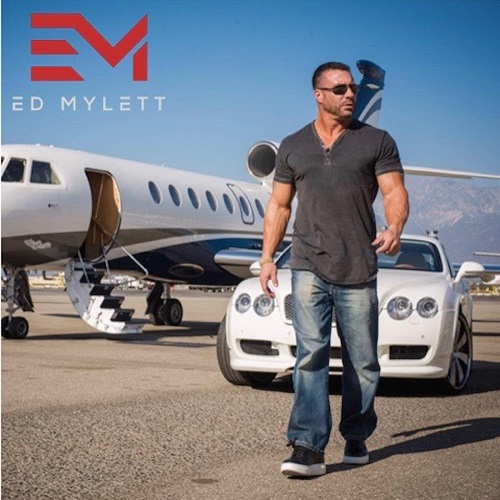A common misconception about those who manage social media is that it’s just a matter of slapping up a photo with a caption. When done right, social media is so much more. I can’t tell you how many times I get asked “Oh so you take photos for Instagram?” Well, yes. Technically I do. But the bigger umbrella of digital marketing requires more skills than that. In order to be a successful social media manager, there are a few tasks you must master.
A common misconception about those who manage social media is that it’s just a matter of slapping up a photo with a caption. When done right, social media is so much more. I can’t tell you how many times I get asked “Oh so you take photos for Instagram?” Well, yes. Technically I do. But the bigger umbrella of digital marketing requires more skills than that. In order to be a successful social media manager, there are a few tasks you must master.
Keep in mind, I didn’t go to school for this. Heck, I didn’t even take a single marketing class in college. My major was Spanish! Some of this I was already skilled at, and some I learned along the way. It truly goes to show that you can often create your own path with determination and hard work.
- Copywriting – First, let’s define copywriting. Simply put, copywriting is the craft of arranging words to make things sell better. Think of it as the text version of salesmanship. It’s about writing copy that is compelling, engaging, valuable, and helpful. Copywriters work on marketing materials like websites, emails, brochures, catalogs, menus, and of course, social media content. In the social media world, copywriting is essential for not only creating social media captions, but also ads, email campaigns, blogs, and more. Captivating copywriting will do at least one of the following: define the product or service, focus on the benefits of the product, provide a solution, contain strong action verbs, give a sense of urgency, or include a strong call-to-action (CTA).
- Customer Service – Social media has given us this huge opportunity to provide great customer service to current and potential customers. This skill requires someone to be empathetic, solve problems, and provide solutions and answers. Customer service on social media can include responding to feedback, answering questions in a timely manner, and — most importantly — facilitating engagement. This part of social media can be a 24/7 job, so having a pulse on all activity is crucial.
- Design – Here we have an essential skill to pair with copywriting. The art of designing both still images and videos is essential for social media work. But fear not — you don’t need a graphic design background to be able to design. At this day and age, there are plenty of tools to help you create eye-catching content. Some of my favorites are Canva and PicMonkey for images and Animoto for videos.
- Public Speaking – Not all social media work is done behind the computer. It’s a very common misconception that we all hide behind our laptops. I would strongly urge any social media manager to get comfortable being on camera. IG Stories and FB Live can be a great way to showcase your own knowledge and attract potential clients. If you are doing social media for your own company, sharing your passion for your product or service is an incredible way to customers to see what makes your company so special. And to really stand out as a social media manager, I urge you to be able to give presentations or host workshops. This will set you apart from other marketers and will allow you to make connections with others in your industry.
- Strategy Planning – A critical aspect of social media management is understanding the strategy behind everything you post. You’ll need to consider the business goals in order to create effective campaigns. A huge mistake I see brands making is throwing up content just to have something up. Know the why behind your content. Understand the big picture and how all this content works together. Consider outlining goals, defining your target audience, and determining which platforms will help you scale your efforts.
- Analytics – Knowing how to measure the impact of your marketing initiatives is extremely important. It’s just as much science as it is an art. You will assess business metrics, website traffic, leads, conversion rates, engagement, likes and comments, and overall reach. This will help achieve business goals and allow you to attribute a post’s reach to said goals.
Remember, not all of these skills are required to have a career in social media marketing. I recommend being a master of at least a few of these to get your career rolling. Above all, passion and a true interest in the work will get you just as far. Feel free to reach out with any questions by leaving a comment below!
What skills do you think are required for a career in social media marketing?


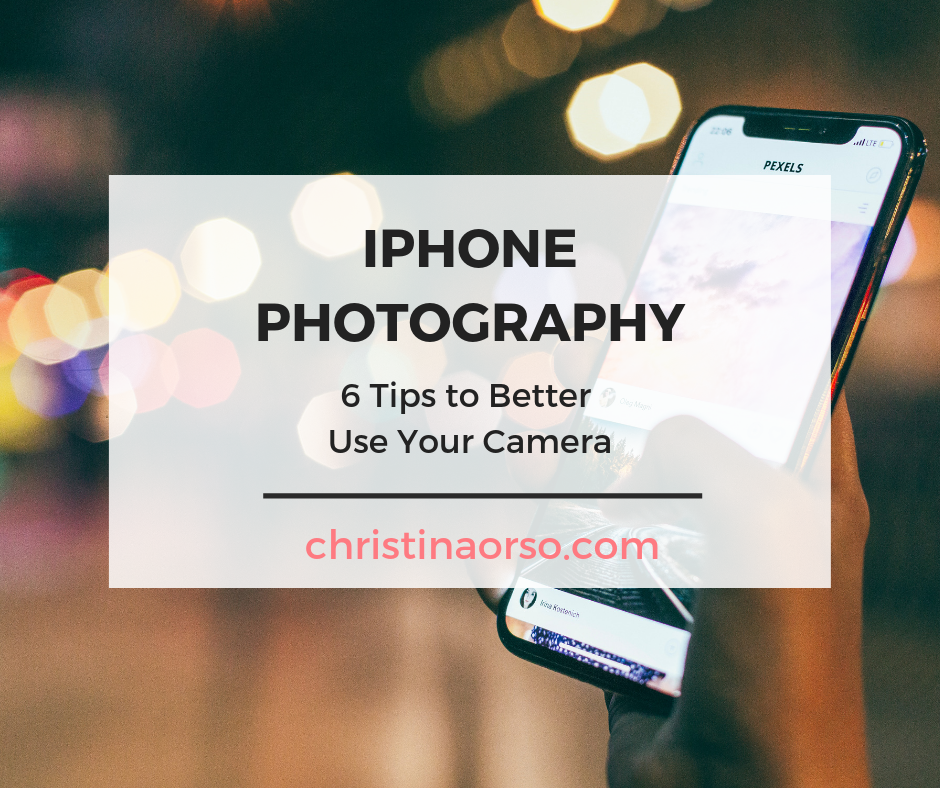
 Marketing School with Neil Patel & Eric Siu – These guys know their stuff. All of the episodes are quick listens (10 min or less) and focus on all things digital marketing. They talk about SEO, Facebook and Google ads, social media trends, and building email lists. If you don’t have a ton of time to dedicate to podcasts, this should be your #1.
Marketing School with Neil Patel & Eric Siu – These guys know their stuff. All of the episodes are quick listens (10 min or less) and focus on all things digital marketing. They talk about SEO, Facebook and Google ads, social media trends, and building email lists. If you don’t have a ton of time to dedicate to podcasts, this should be your #1.
 The Science of Social Media by Buffer – This podcast is produced by the people behind Buffer, the social media scheduling tool. It’s another short 15-minute or so podcast that covers social media insights, experimentation, and inspiration. This one is my favorite for its tips & tricks.
The Science of Social Media by Buffer – This podcast is produced by the people behind Buffer, the social media scheduling tool. It’s another short 15-minute or so podcast that covers social media insights, experimentation, and inspiration. This one is my favorite for its tips & tricks.
 Perpetual Traffic Podcast – This podcast has a heavy focus on paid traffic, scaling your business, and targeting the right audiences with ads. You’ll learn about email funnels, landing pages, Facebook ads, and blog traffic. I find myself skipping over about half of these if they don’t apply to my business, but every now and then there’s a gem that’s so worth subscribing.
Perpetual Traffic Podcast – This podcast has a heavy focus on paid traffic, scaling your business, and targeting the right audiences with ads. You’ll learn about email funnels, landing pages, Facebook ads, and blog traffic. I find myself skipping over about half of these if they don’t apply to my business, but every now and then there’s a gem that’s so worth subscribing.

 Copyblogger – I do a ton of writing, so I enjoy this one more than most people would. They’re pretty quick episodes that focus on copywriting, email marketing, and content. If you want to learn how to make words work for you, here you go.
Copyblogger – I do a ton of writing, so I enjoy this one more than most people would. They’re pretty quick episodes that focus on copywriting, email marketing, and content. If you want to learn how to make words work for you, here you go.